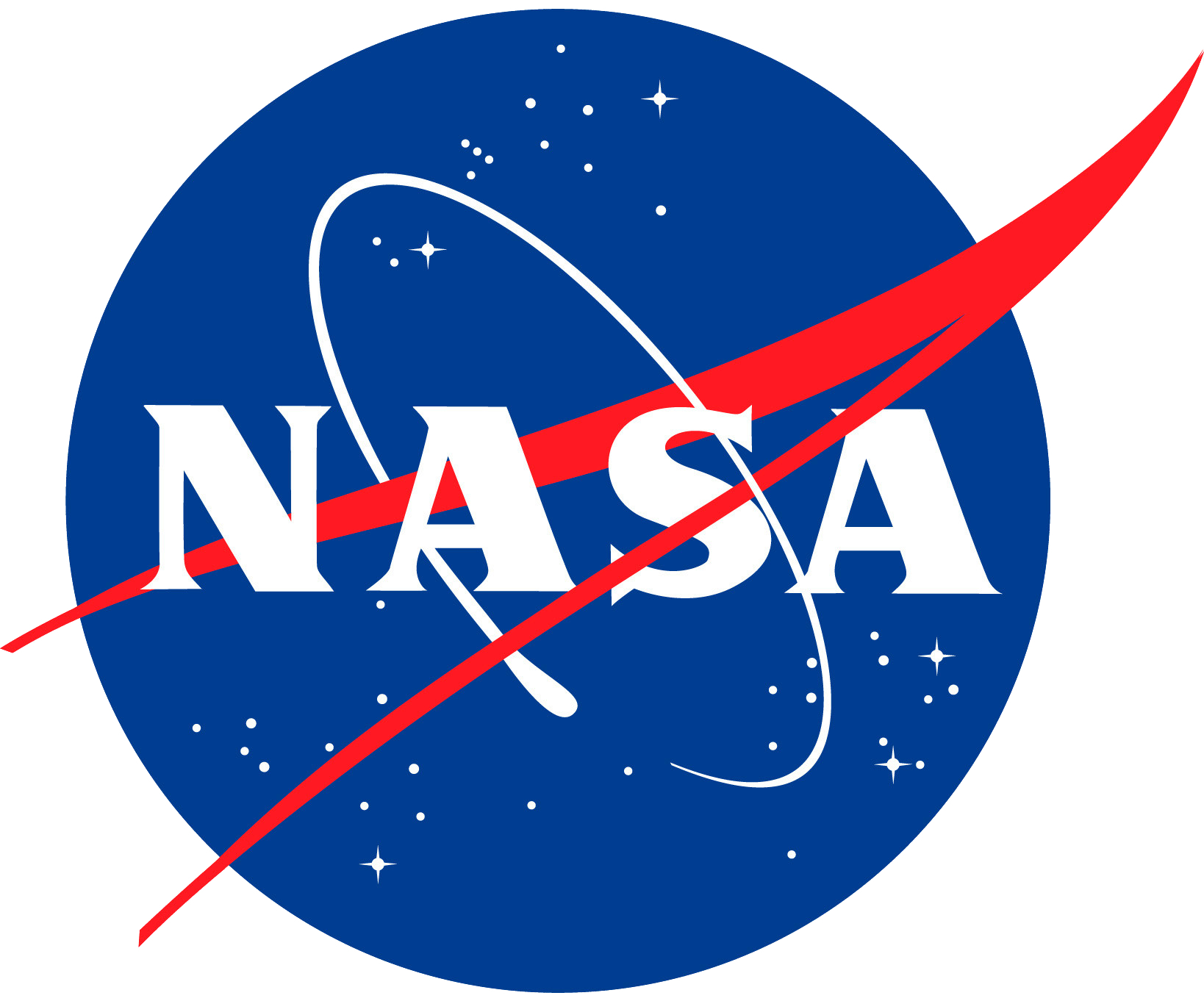New Regions
How to Schedule Custom Regions for DPS Jobs
Most custom regions will require their EPSG codes and other settings (stored in FireConsts.py:Settings) to change for runs. This doc explains how to change those settings and create a new scheduler v3 job to run on DPS.
How DPS Jobs Pick up Custom Settings
There’s nothing special about changing these environment variables. All that is needed for this to work is to put a .env file in the Settings.PREPROCESSED_DIR region folder to be picked up. A couple points will describe how this all works:
All DPS jobs are kicked off via the
/maap_runtime/run_dps_cli.shscript. In that file there’s a single function and line that attempts (and gracefully exists) to bring over the.envfile for a DPS run:# TODO: this will have to be changed to be passed dynamically once we want to use other s3 buckets copy_s3_object "s3://maap-ops-workspace/shared/gsfc_landslides/FEDSpreprocessed/${regnm}/.env" ../fireatlas/.envWe use the package pydantic-settings in the fireatlas code to manage our settings. If you look at the class declaration in
FireConts.pyyou’ll see this piece of config below. This tells us a few different things:class Settings(BaseSettings): # read in all env vars prefixed with `FEDS_` they can be in a .env file model_config = { "env_file": ".env", "extra": "ignore", "env_prefix": "FEDS_", }- if there is a
.envfile available read it and use the key/values there to override any defaults listed in this class - if there are variables in the
.envfile that are not declared in this class do not use them - everything in the
.envthat will act as an override is prefixed withFEDS_(so to overrideLOCAL_PATHin the.envyou would declareFEDS_LOCAL_PATH=<value>)
- if there is a
That’s it. Then any imports of the fireatlas package should now have these overrides including calls to python3 FireRunDaskCoordinator.py
Defining a New Region
In the future this should definitely be a more rigid (and only additive) workflow. But the fire time will need to define this more. For now there’s only a requirement to pick a decent sounding region name. The example below will use the newly created “RussiaEast” region to explain how this is done.
Pick a region name (e.g. “RussiaEast”)
Create a folder in
Settings.PREPROCESSED_DIRwith a.envfile. You’ll probably be doing this in a MAAP or VEDA JupyterHub and depending on the bucket parameters things outside JH might be restricted. So from within JH you can use the pre-installedaws-clitool to do this. The command below assumes you’ve already created a local.envfile you’re going to copy:# just showing how to list bucket key contents (pangeo) root@workspaceqhqrmmz1pim87fsz:~# aws s3 ls s3://maap-ops-workspace/shared/gsfc_landslides/FEDSpreprocessed/ PRE BorealManualV2/ PRE BorealNA/ PRE CONUS/ # what's the RussiaEast .env look like? (pangeo) root@workspaceqhqrmmz1pim87fsz:~# cat .env FEDS_FTYP_OPT="global" FEDS_CONT_OPT="global" FEDS_EPSG_CODE=6933 # copy the .env to a new FEDSpreprocessed folder (pangeo) root@workspaceqhqrmmz1pim87fsz:~# aws s3 cp /projects/.env s3://maap-ops-workspace/shared/gsfc_landslides/FEDSpreprocessed/RussiaEast/.env upload: ./.env to s3://maap-ops-workspace/shared/gsfc_landslides/FEDSpreprocessed/RussiaEast/.env # check that it exists (pangeo) root@workspaceqhqrmmz1pim87fsz:~# aws s3 ls s3://maap-ops-workspace/shared/gsfc_landslides/FEDSpreprocessed/RussiaEast/ 2024-07-12 05:55:19 66 .envNow that the region is defined we can immediately test it out with the GH Action “manual-nrt-v3” workflow to make sure it works before we move on to scheduling it permanently. There will be more documentation about how to run this in the future. For now the only thing to mention is that the JSON encoded param input will look something like this. And remember to NOT pass it enclosed in single quotes or double quotes but rather naked:
{"regnm": "RussiaEast", "bbox": "[97.16172779881556,46.1226744036175,168.70469654881543,77.81982396998427]", "tst": "[2024,5,1,\"AM\"]", "ted": "[]", "operation": "--coordinate-all"}
Defining a New Region Schedule Run
Find an existing v3 scheduled worklow in the
.github/workflows/*.yamlsuch as.github/workflows/schedule-conus-nrt-v3.yamland copy itcp .github/workflows/schedule-conus-nrt-v3.yaml .github/workflows/schedule-russian-east-nrt-v3.yamlEdit the new workflow and make sure to change some of the following sections and values. Note that leaving
tstortedas[]means it will run from current year 01/01 to now:name: <your region name> nrt v3 ... - name: kick off the DPS job uses: Earth-Information-System/fireatlas/.github/actions/run-dps-job-v3@conus-dps with: algo_name: eis-feds-dask-coordinator-v3 github_ref: 1.0.0 username: gcorradini queue: maap-dps-eis-worker-128gb maap_image_env: ubuntu maap_pgt_secret: ${{ secrets.MAAP_PGT }} json_params: '{"regnm": "RussiaEast", "bbox": "[97.16172779881556, 46.1226744036175, 168.70469654881543, 77.81982396998427]", "tst": "[2024,5,1,\"AM\"]", "ted": "[]", "operation": "--coordinate-all"}'